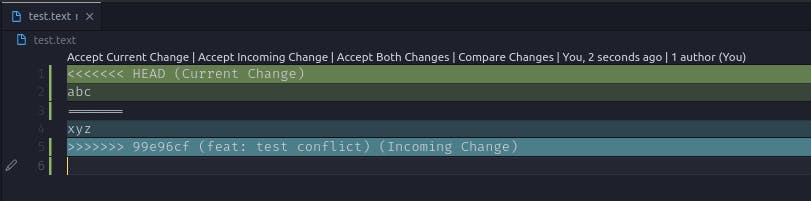Photo by Pedro Monteiro on Unsplash
vscode - version 1.70 - What is 3-way merge editor look like and how to disable it? 😂
What is 3-way merge editor look like?
When you meet a conflict, click on Source control button on side menu and merge changes file, you should see 3-way merge editor.
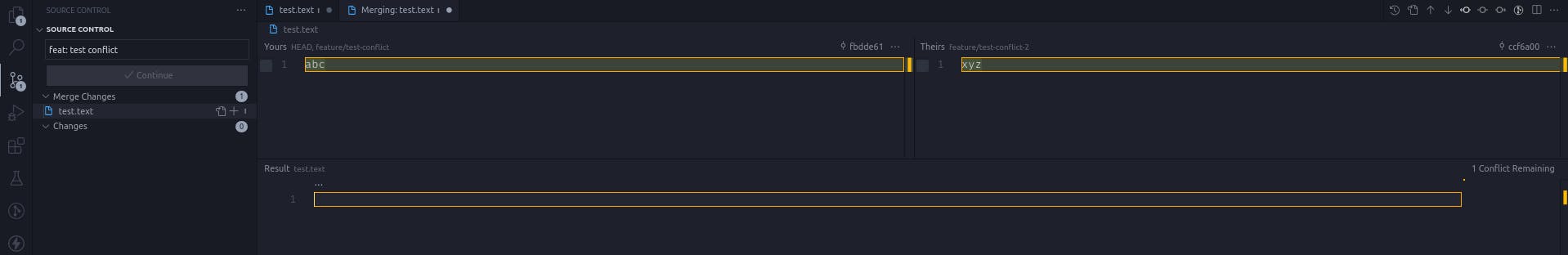
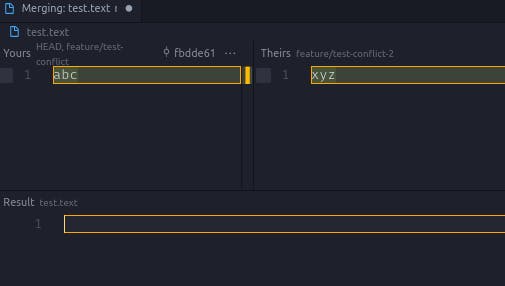
As you can see, there are 3 parts on screen:
- Your commit: left side
- Theirs commit: right side
- Conflict fixing result: bottom
You can only edit on result part!
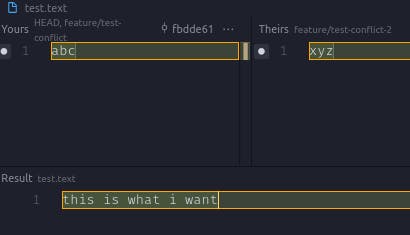
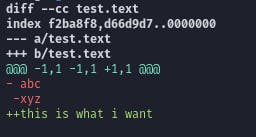
After ctrl + s to save result:
# to verify
g diff
g add .
# or merge
g rebase --continue
You done it!
How to disable it?
- use ctrl + shift + p
- type "json"
- chose "preferences: Open user settings (JSON)"
- add the setting below:
{
"git.mergeEditor": false
}
Now, you can use old way merge editor: