
Photo by René Porter on Unsplash
Cách tạo nhiều examples cho swagger (openapi) và config @stoplight/prism-cli trả về đúng example mong muốn 🦥
Tóm tắt:
- Thêm nhiều examples theo hướng dẫn ở swagger docs và @stoplight/prism-cli - response-examples.
- response-examples.
- Dùng modheader để custom header request gửi lên từ trình duyệt. Ví dụ call URL với
Preferheaderexample=dog. - Nhận về đúng example mà mình đã mô tả trong
modheader.
🧱 Cài đặt @stoplight/prism-cli
Use this tool for HTTP mock server simulates.
npm install -g @stoplight/prism-cli
prism mock ./media/api_docs/swagger.yaml
📓 swagger editor
Với vscode thì sử dụng extention swagger-viewer giúp mình tiện view swagger hay validte source-code của swagger.
🎶 Thêm examples cho swagger
Tạo 1 thuộc tính examples đồng cấp với schema. Điều khác biệt với chỉ 1 example là:
examplelà 1 thuộc tính củaschema.examplescó 1 hoặc nhiều thuộc tính đại diện cho tên của 1 example, mỗi thuộc tính đó (tên example) có thuộc tính làvalue, trong thuộc tínhvaluemới mô tả nội dung example.
Bên trong examples sẽ có các example - phân biệt bằng tên riêng của từng example:
examples: # Multiple examples
zero: # Distinct name
value: 0 # Example value
summary: A sample limit value # Optional description
max: # Distinct name
value: 50 # Example value
summary: A sample limit value # Optional description
short-list: # Distinct name
value: 25 # Example value
summary: A sample limit value # Optional description
🌧 Set header để controll response nào được trả về
Dùng browser extention - modheader
Ví dụ set Prefer header example=short-list, với short-list là example đã được định nghĩa trong file swagger.
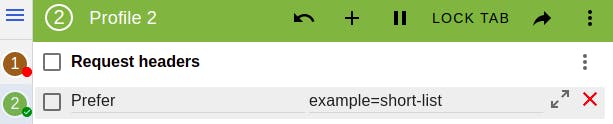
Dùng API testing client để kiểm thử xem có đúng kết quả trả về theo như example đã định nghĩa hay không
Ví dụ dùng vscode extention - thunder-client:
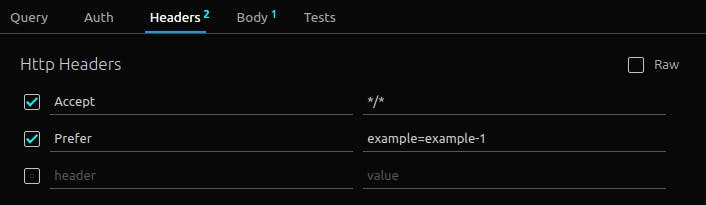
Hay dùng Open source API development tool - 1 API client - hoppscotch.io để xác nhận lại response.
